Why Isn’t My Vacuum Working?
Wondering why your vacuum isn’t working? What steps should you take if it isn’t sucking properly or won’t turn on? How can you get your vacuum back to functioning normally?
If your vacuum cleaner stops working, do you immediately think of replacing it or calling in an expert? The good news is that many issues are easy to diagnose and fix on your own.
Knowing how to troubleshoot common vacuum cleaner problems can save you both time and the expense of a new vacuum. Read on to discover nine common vacuum cleaner issues and the solutions to fix them.
Top 9 Vacuum Cleaner Problems and Ways to Fix Them
- Battery Issues
- Damaged Electricity Supply
- Check the Power Cord
- Roller Brush Issue
- Overheating Motor
- Full Dustbin or Dust Bag
- Check If the Hose Is Blocked
- Fail to Connect to Network
- Machine Installation Problems
1. Battery Issues
If you have a battery-operated vacuum cleaner, the first thing to check when it won't turn on is the battery.
1. Check the Battery Charge: Ensure the battery is charged. If not, charge it for 3-4 hours before attempting to turn it on.
2. Inspect Battery Connection: Make sure the battery is properly connected or paired with the machine. If it’s loose or incorrectly installed, reinstall it to ensure it's securely in place.
2. Damaged Electricity Supply
For corded vacuum cleaners, a non-working outlet could be the issue. To check this:
1. Unplug the vacuum and plug in another appliance you know works.
2. If the second appliance doesn’t work either, the problem is with the outlet. Switch to a different outlet or call an electrician to fix the broken one.
3. Check the Power Cord
If the outlet isn’t the problem, examine the power cord for damage:
1. Look for any fraying or breaks along the cord, especially if it has been pulled or bent frequently.
2. Check for any pet damage if you have animals.
3. If you find any damage, replace the power cord or call a repair technician.
4. Roller Brush Issue
If the roller brush at the vacuum's suction head isn’t spinning, it may be tangled with hair:
1. Turn off the vacuum and remove the brush.
2. Use scissors or a knife to carefully cut away tangled hair and debris.
3. Reinstall the brush and check if the problem is resolved.
5. Overheating Motor
If your vacuum stops working suddenly, it might be overheating:
1. Unplug the vacuum and let it cool down for ten minutes.
2. If it still doesn’t work, the thermal fuse might need replacing. Consult a technician for this repair.
6. Full Dustbin or Dust Bag
A full dustbin or dust bag can clog the vacuum:
1. If you have a bagged vacuum, check if the dust bag needs emptying. Unplug, open the clip, and replace the bag.
2. For bagless vacuums, open the lid, empty the debris, and clean the hose, dust cup, and filter system.
7. Check If the Hose Is Blocked
A blockage in the hose could be the issue:
1. Use a torch to look through the hose for obstructions.
2. If blocked, detach the hose and use a stick to gently push out any debris. Alternatively, shake the hose to dislodge blockages.
8. Fail to Connect to Network
For robot vacuums, WiFi connectivity issues can hinder operation:
1. Ensure the robot vacuum is within a strong WiFi signal area. Reboot your router and the robot vacuum.
2. Reset the WiFi password, update the mobile app, and reconnect.
3. Verify the password is correct.
4. Ensure your WiFi is on the 2.4 GHz band, as most smart vacuums do not support 5 GHz.
9. Machine Installation Problems
If none of the above solutions work, check the installation of all accessories:
1. Ensure all parts are properly installed, such as the floor brush, conductive rod, and dustbin.
2. Double-check connections to make sure everything is in place.
Regardless of whether your vacuum cleaner is Dyson, Dreame, Henry, Baseus, Eureka, Shark, Miele, Samsung, Bissell, Anko, or Kenmore, you can try these nine methods to repair your vacuum before calling a technician.
Other Vacuum Questions
Q1. Why Do Vacuum Cleaners Lose Suction?
Several issues can cause a vacuum cleaner to lose suction, including:
- Clogged Filter: When filters are clogged with dust and debris, airflow is restricted, reducing suction.
- Full Dust Bag: A full dust bag can impede airflow and decrease suction power.
- Tangled Roller Brush: Hair and debris tangled around the roller brush can prevent it from spinning properly, affecting suction.
- Blocked Hose: Obstructions in the hose can block airflow, causing a loss of suction.
Q2. How Long Should a Vacuum Last?
On average, vacuum cleaners have a lifespan of about 8 years. However, this can vary based on factors such as brand, frequency of use, and the size of your home. Daily use in a large house can cause a vacuum to wear out more quickly.
Q3. Is It Worth Repairing a Vacuum?
Whether it’s worth repairing a vacuum depends on several factors:
- Cost of Repair: If you paid a significant amount for the vacuum, repairs might be worthwhile. However, it's generally recommended not to spend more than half of the original purchase price on repairs.
- Age of the Vacuum: If your vacuum is more than 5 years old, it might be more cost-effective to buy a new one rather than paying for repairs.
For peace of mind, Vactidy offers a one-year warranty on all vacuum cleaners, ensuring that you can get any issues resolved without hassle. Our return and warranty policies are designed to provide you with the best customer service and satisfaction. For more details, visit Vactidy's Return and Warranties page.
```









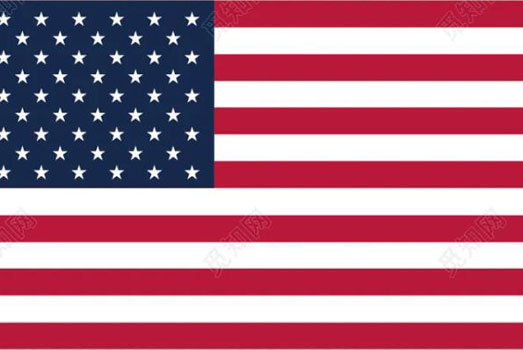 United States
United States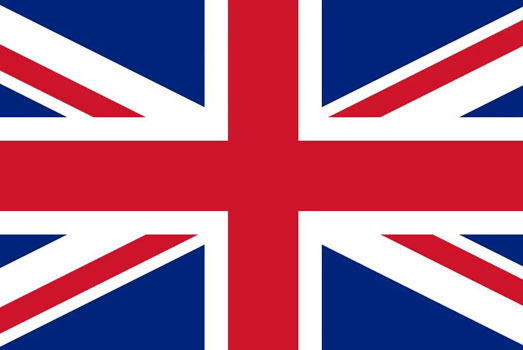 United Kingdom
United Kingdom Deutsch
Deutsch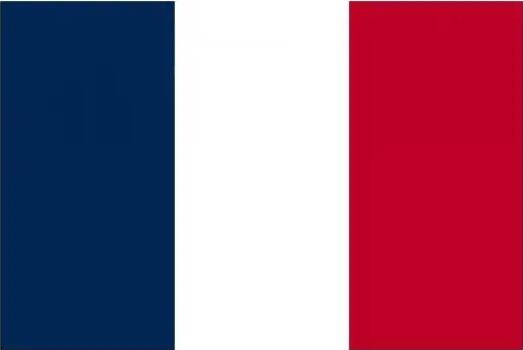 Français
Français Canada
Canada España
España Italia
Italia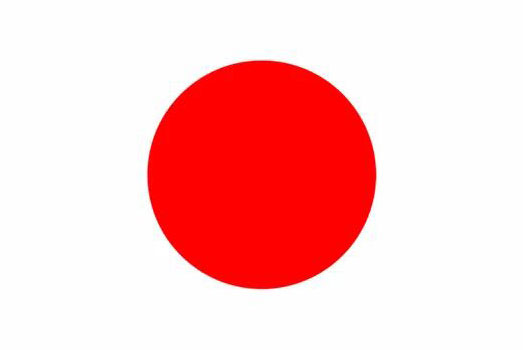 日本
日本